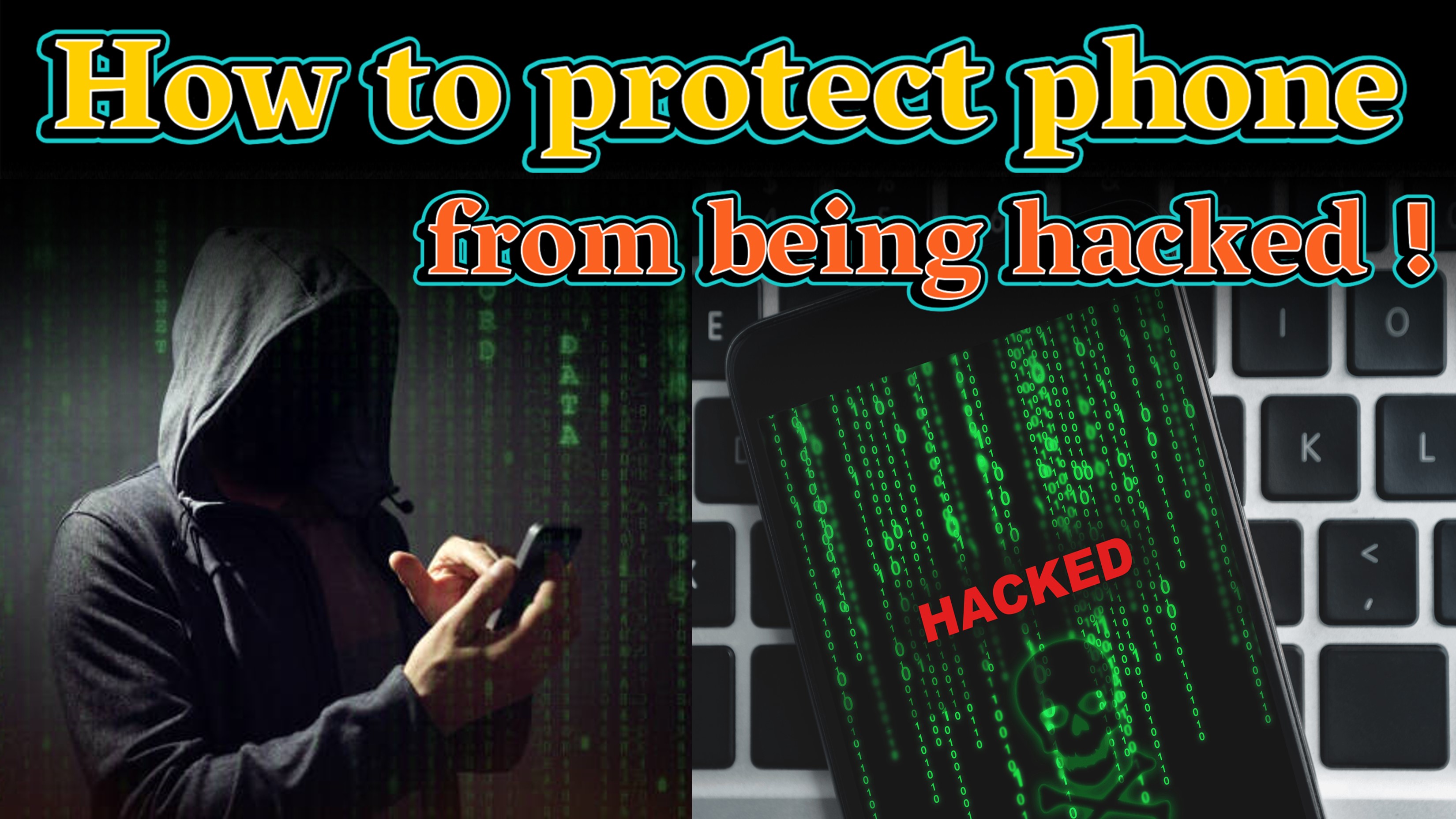To protect your phone from being hacked, follow these essential steps:
1. Use Strong Passwords and Biometrics
- Strong Passwords: Create a complex password using a combination of uppercase and lowercase letters, numbers, and special characters. Avoid using easily guessable information like birthdays or simple sequences.
- Biometric Security: Use fingerprint, face recognition, or iris scan if your phone supports it. These methods are generally more secure than traditional passwords or PINs.
2. Enable Two-Factor Authentication (2FA)
- Wherever possible, enable two-factor authentication on your accounts. This adds an extra layer of security, requiring a secondary code sent to your phone or generated by an authenticator app in addition to your password.
3. Keep Your Software and Apps Updated
- Operating System Updates: Regularly update your phone’s operating system. These updates often include patches for security vulnerabilities that hackers can exploit.
- App Updates: Ensure all apps are updated to their latest versions. Developers frequently release updates that fix security issues.
4. Be Cautious with Public Wi-Fi
- Use a VPN: When accessing public Wi-Fi, use a Virtual Private Network (VPN) to encrypt your data and protect it from being intercepted by hackers.
- Avoid Sensitive Activities: Refrain from performing sensitive tasks, like online banking or shopping, over public Wi-Fi.
5. Download Apps Only from Trusted Sources
- Official App Stores: Only download apps from official stores like Google Play Store or Apple App Store. Avoid sideloading apps from unknown sources as they may contain malware.
- Check App Permissions: Review the permissions that apps request. If an app is asking for access to sensitive data that seems unnecessary, consider not installing it.
6. Beware of Phishing Attempts
- Suspicious Links and Emails: Don’t click on links or open attachments in emails, messages, or websites that look suspicious. These can be phishing attempts designed to steal your information.
- Verify Senders: Always verify the authenticity of emails and messages, especially those asking for personal information.
7. Enable Device Encryption
- Encrypt Your Data: Use the device encryption feature to protect the data stored on your phone. This ensures that even if someone gains physical access to your phone, they cannot easily access your data.
- Secure Lock Screen: Always lock your phone when not in use with a PIN, password, or biometric lock.
8. Regular Backups
- Cloud and Local Backups: Regularly back up your data to the cloud or a secure local device. This ensures that you can recover your data in case your phone is compromised.
- Encrypted Backups: If possible, ensure your backups are encrypted for added security.
9. Set Up Remote Tracking and Wiping
- Find My Device (Android) or Find My iPhone (iOS): Enable these services to track your phone if it’s lost or stolen. You can also remotely lock or wipe your phone to protect your data.
- Remote Lock and Wipe: Enable remote lock and data wipe features to iframevent unauthorized access if your device is lost.
10. Use Security Apps
- Antivirus and Malware Protection: Install reputable antivirus or anti-malware apps to protect your phone from malicious software. Regularly scan your device to detect and remove threats.
- Security Audits: Periodically run security audits using dedicated apps to check for vulnerabilities.
By following these steps, you can significantly reduce the risk of your phone being hacked and keep your personal information secure.